Hey There!
Blog Posts

Choosing the Right Systems for Your Business: What to Consider
Choosing the right tech tools for your business can feel like a big decision, but it's one that can really set the stage for your future growth and ease in day-to-day operations. With so many options out there, it's all about finding systems that not only fit your needs now but can also grow with you as your business evolves. This guide is here to help you navigate the process with confidence and clarity.

Scalability: Growing Alongside You

When you're choosing tech tools, it's essential to think about the future. Scalability means that as your business grows, your systems can effortlessly keep up with the pace, saving you time and money down the line.
Why It’s Important:
Future-Ready: A scalable system ensures you won’t hit any frustrating roadblocks as your business expands. Think of it like starting small and having plenty of room to grow.
Cost-Savvy: By picking tools that can scale, you avoid the headache of costly upgrades or replacements.
Steady Performance: Even as your business ramps up, a scalable system keeps things running smoothly.
What to Keep in Mind:
Flexible Pricing: Look for tools that offer different pricing tiers. Cloud-based solutions like Salesforce or Shopify can grow with you, offering more features as you need them.
Customizable Features: Tools that let you add or tweak features as your business evolves are a win. For instance, ClickUp allows you to expand your project management capabilities as your needs change.
How to Evaluate:
Customer Stories: Check out case studies or reviews from businesses like yours to see how well the system has scaled for them.
Look at Upgrade Paths: Understand how easy and cost-effective it is to upgrade or add new features as you grow.
Integration: Creating a Seamless Workflow

Integration is key to making sure all your tech tools play nicely together. When systems integrate well, they streamline your processes, reduce manual work, and make your life a lot easier.
Why It’s Important:
Efficiency Boost: Integration helps automate data flow between systems, cutting down on manual entry and potential errors.
One Source of Truth: Integrated systems mean all your data is in one place, giving you a complete picture to make informed decisions.
Team Harmony: When your project management tools and communication platforms work together, like with Slack or Microsoft Teams, collaboration becomes a breeze.
What to Look For:
API Capabilities: Systems with strong APIs offer plenty of integration options. Zapier, for example, can connect your apps and automate workflows without coding.
Pre-Built Integrations: Choose tools that already connect with the ones you use. HubSpot, for instance, integrates with many marketing, sales, and productivity tools.
How to Evaluate:
Review Options: Look at the integration possibilities for each tool and see if they align with your current needs.
Test It Out: If you can, try integrating the systems before you commit.
User-Friendliness: Making It Easy to Use

A user-friendly system can make all the difference in how quickly and effectively your team, users or clients adopt it. The easier it is to use, the more smoothly your operations will run.
Why It’s Important:
Quick Adoption: The more intuitive the system, the quicker everyone will get on board and start using it effectively.
Less Training: A straightforward tool reduces the time and effort spent on training or support, freeing up your resources for other priorities.
Increased Productivity: When everyone can easily navigate the system, they can focus on what they do need to do.
What to Look For:
Clear Interface: Look for a clean, easy-to-navigate interface with helpful features like drag-and-drop functionality.
Strong Support: Choose systems that come with robust support resources, like tutorials or community forums. Asana and Trello, for example, offer plenty of guidance to help you get started.
How to Evaluate:
Try a Demo: Make the most of free trials or demos to get a feel for the system. Remember, if you are just starting out, many of the free versions will suit you just fine to start.
Gather Feedback: Ask your team or users for their thoughts on the system’s usability to ensure it’s a good fit.
Cost-Effectiveness: Finding Value Within Your Budget

Balancing cost and value is key when selecting tech tools. It’s not just about the upfront price but also the long-term value and costs.
Why It’s Important:
Budget-Friendly: A cost-effective system helps you stay within budget while still getting the features you need.
Good ROI: Make sure the system offers real value for its cost by evaluating its benefits against its price.
Financial Planning: Transparent pricing helps you plan your finances more effectively, avoiding any surprise fees.
What to Look For:
Transparent Pricing: Opt for tools with clear pricing models, like FEA Create and ClickUp, where you know exactly what you’re paying for.
Cost vs. Benefit: Consider whether the features justify the cost, especially in terms of scalability, integration, and user-friendliness.
How to Evaluate:
Compare Plans: Look at pricing across different systems to find the one that offers the best value for your money.
Think Long-Term: Don’t forget to consider potential future costs like upgrades or added features.
Security and Compliance: Keeping Your Data Safe

Security and compliance should be top priorities, especially if your tech tools will handle sensitive data. Ensuring your systems are secure and compliant protects both your business and your customers.
Why It’s Important:
Data Safety: Robust security measures protect your data from breaches or unauthorized access.
Regulatory Compliance: Compliance with regulations like GDPR or CCPA helps you avoid legal issues and build trust with your clients.
Customer Trust: Prioritizing security shows your clients you take their data seriously, which strengthens your relationship.
What to Look For:
Strong Security: Look for tools with advanced security features, such as encryption and multi-factor authentication.
Compliance Certifications: Ensure the tools meet industry standards and regulatory requirements.
How to Evaluate:
Review Protocols: Check the security measures the provider has in place.
Check Certifications: Verify that the system complies with necessary regulations.
In a Nutshell
Choosing the right tech tools is all about aligning with your current needs while being prepared for growth. By considering scalability, integration, user-friendliness, cost-effectiveness, and security, you can select systems that support your business today and tomorrow. Take your time, do your research, and remember—the right tools will make your entrepreneurial journey smoother and more successful.

Choosing the Right Systems for Your Business: What to Consider
Choosing the right tech tools for your business can feel like a big decision, but it's one that can really set the stage for your future growth and ease in day-to-day operations. With so many options out there, it's all about finding systems that not only fit your needs now but can also grow with you as your business evolves. This guide is here to help you navigate the process with confidence and clarity.

Scalability: Growing Alongside You

When you're choosing tech tools, it's essential to think about the future. Scalability means that as your business grows, your systems can effortlessly keep up with the pace, saving you time and money down the line.
Why It’s Important:
Future-Ready: A scalable system ensures you won’t hit any frustrating roadblocks as your business expands. Think of it like starting small and having plenty of room to grow.
Cost-Savvy: By picking tools that can scale, you avoid the headache of costly upgrades or replacements.
Steady Performance: Even as your business ramps up, a scalable system keeps things running smoothly.
What to Keep in Mind:
Flexible Pricing: Look for tools that offer different pricing tiers. Cloud-based solutions like Salesforce or Shopify can grow with you, offering more features as you need them.
Customizable Features: Tools that let you add or tweak features as your business evolves are a win. For instance, ClickUp allows you to expand your project management capabilities as your needs change.
How to Evaluate:
Customer Stories: Check out case studies or reviews from businesses like yours to see how well the system has scaled for them.
Look at Upgrade Paths: Understand how easy and cost-effective it is to upgrade or add new features as you grow.
Integration: Creating a Seamless Workflow

Integration is key to making sure all your tech tools play nicely together. When systems integrate well, they streamline your processes, reduce manual work, and make your life a lot easier.
Why It’s Important:
Efficiency Boost: Integration helps automate data flow between systems, cutting down on manual entry and potential errors.
One Source of Truth: Integrated systems mean all your data is in one place, giving you a complete picture to make informed decisions.
Team Harmony: When your project management tools and communication platforms work together, like with Slack or Microsoft Teams, collaboration becomes a breeze.
What to Look For:
API Capabilities: Systems with strong APIs offer plenty of integration options. Zapier, for example, can connect your apps and automate workflows without coding.
Pre-Built Integrations: Choose tools that already connect with the ones you use. HubSpot, for instance, integrates with many marketing, sales, and productivity tools.
How to Evaluate:
Review Options: Look at the integration possibilities for each tool and see if they align with your current needs.
Test It Out: If you can, try integrating the systems before you commit.
User-Friendliness: Making It Easy to Use

A user-friendly system can make all the difference in how quickly and effectively your team, users or clients adopt it. The easier it is to use, the more smoothly your operations will run.
Why It’s Important:
Quick Adoption: The more intuitive the system, the quicker everyone will get on board and start using it effectively.
Less Training: A straightforward tool reduces the time and effort spent on training or support, freeing up your resources for other priorities.
Increased Productivity: When everyone can easily navigate the system, they can focus on what they do need to do.
What to Look For:
Clear Interface: Look for a clean, easy-to-navigate interface with helpful features like drag-and-drop functionality.
Strong Support: Choose systems that come with robust support resources, like tutorials or community forums. Asana and Trello, for example, offer plenty of guidance to help you get started.
How to Evaluate:
Try a Demo: Make the most of free trials or demos to get a feel for the system. Remember, if you are just starting out, many of the free versions will suit you just fine to start.
Gather Feedback: Ask your team or users for their thoughts on the system’s usability to ensure it’s a good fit.
Cost-Effectiveness: Finding Value Within Your Budget

Balancing cost and value is key when selecting tech tools. It’s not just about the upfront price but also the long-term value and costs.
Why It’s Important:
Budget-Friendly: A cost-effective system helps you stay within budget while still getting the features you need.
Good ROI: Make sure the system offers real value for its cost by evaluating its benefits against its price.
Financial Planning: Transparent pricing helps you plan your finances more effectively, avoiding any surprise fees.
What to Look For:
Transparent Pricing: Opt for tools with clear pricing models, like FEA Create and ClickUp, where you know exactly what you’re paying for.
Cost vs. Benefit: Consider whether the features justify the cost, especially in terms of scalability, integration, and user-friendliness.
How to Evaluate:
Compare Plans: Look at pricing across different systems to find the one that offers the best value for your money.
Think Long-Term: Don’t forget to consider potential future costs like upgrades or added features.
Security and Compliance: Keeping Your Data Safe

Security and compliance should be top priorities, especially if your tech tools will handle sensitive data. Ensuring your systems are secure and compliant protects both your business and your customers.
Why It’s Important:
Data Safety: Robust security measures protect your data from breaches or unauthorized access.
Regulatory Compliance: Compliance with regulations like GDPR or CCPA helps you avoid legal issues and build trust with your clients.
Customer Trust: Prioritizing security shows your clients you take their data seriously, which strengthens your relationship.
What to Look For:
Strong Security: Look for tools with advanced security features, such as encryption and multi-factor authentication.
Compliance Certifications: Ensure the tools meet industry standards and regulatory requirements.
How to Evaluate:
Review Protocols: Check the security measures the provider has in place.
Check Certifications: Verify that the system complies with necessary regulations.
In a Nutshell
Choosing the right tech tools is all about aligning with your current needs while being prepared for growth. By considering scalability, integration, user-friendliness, cost-effectiveness, and security, you can select systems that support your business today and tomorrow. Take your time, do your research, and remember—the right tools will make your entrepreneurial journey smoother and more successful.
Follow Us!
Get your FREE Canva Mastery Kit
A quick reference guide for Canva
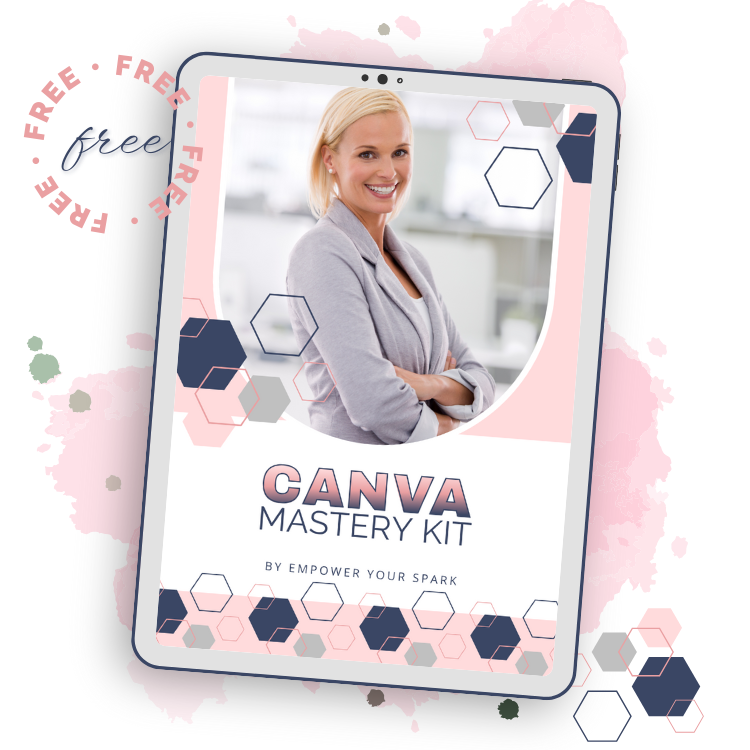
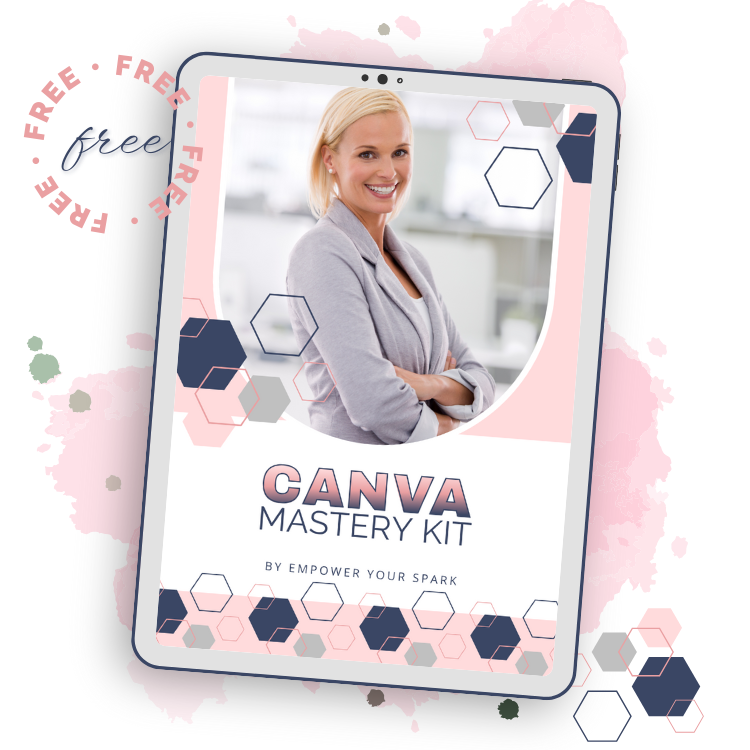
FREE DOWNLOAD
Canva Mastery Kit
A Canva resource guide
Effortless Design Mastery: Discover time-saving shortcuts and techniques for polished Canva design
Professional Design Insights: Unlock tips for better Canva creations
Build Design Confidence: Gain skills for effortless creation
Empower Your Spark © 2024. All Rights Reserved.