How to Take Bold Action in Your Online Business
Discover how stepping into bold action can transform your online business journey. Learn to stop waiting, trust yourself, and create unstoppable momentum.
Simplified Strategies & Support For
FEMALE ENTREPRENEURS
~ Create, Grow & Thrive with Confidence ~
Hey there! You might find some affiliate links in this blog. If you decide to make a purchase through one, I may earn a small commission. It helps keep this space running, and I only share things I personally find valuable. Thanks for being here!

Discover how stepping into bold action can transform your online business journey. Learn to stop waiting, trust yourself, and create unstoppable momentum.

You can stay consistent online without churning out endless content. Learn how introverted entrepreneurs can grow sustainably—without the overwhelm.

Simplifying your online business isn’t taking shortcuts—it’s setting yourself up for sustainable growth. Learn why doing less can actually help you achieve more.

Many entrepreneurs stay stuck in preparation mode, endlessly waiting to feel ready. Here’s why taking imperfect action now is essential to growing your business.
Quick & Practical: Get the most useful Notion shortcuts, formatting tricks, and organization tips—all in one place. No fluff, just what you need to work smarter.
Customizable & Efficient: Learn how to structure your workspace, create templates, and use powerful Notion features to fit your personal or business needs.
Designed for Simplicity: Whether you're a beginner or looking to optimize your workflow, this Mastery Kit makes Notion easy to understand and implement—so you can focus on what matters most.
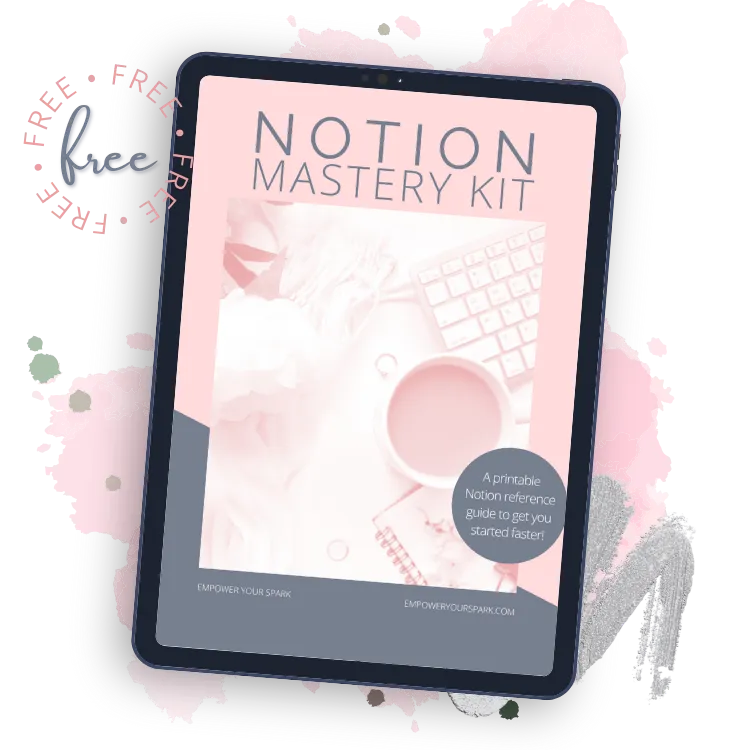
Empower Your Spark © 2025. All Rights Reserved.